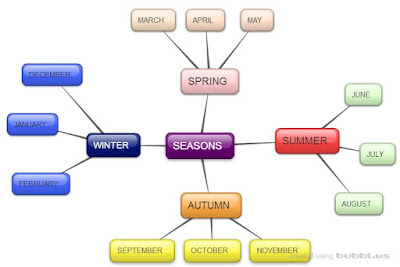Hi everybody ! :)
You know, we can improve our language skills thanks to technology and there are so many efficient websites for ESL learners and teachers. This week I want to tell you about one of them : Easy World of English.

Easy World of English was designed by a a group of young experienced teachers with the leadership of Marco Castillo. They want to allow us to learn English in an easy and comfortable way.
Their mission is to facilitate communication through better understanding and use of English through their multi-media online website. They has been designed it to help the students and teachers.
The website has four main heading : Grammar , Pronunciation, Readings and Picture Dictionary.
The Grammar section is based on three levels. Each grammar lesson begins with an explanation part and then, gives so many examples. You can see and listen the example sentences in different forms. There is a quiz at the end of the lesson to check your understanding. If your score is less than %80, they recommennd you to repeat the quiz.
The Pronunciation section is divided into 6 main units : Alphabet, Minimal Pairs, Numbers, T&D Sounds, Special endings and Verbs.
Students can improve their pronunciation skills by listening and repeating.
The Readings section is divided into beginner, intermediate and upper-intermediate levels. The readings were selected from common topics, expressions and general vocabulary used in The United States. Each reading passage can be listened. So, the students improve their listening skill at the same time. The passages include quizzes to check students' comprehension.
Finally, The Picture Dictionary has been divided into fourty-seven themes including commonly used words illustrated pictures and accompanied by pronunciation. The site enhances students' vocabulary learning process by providing both visual and audial items. So, the students can improve their pronunciation, spelling and vocabulary progress.
Consequently, I like EWE and recommend it to the teachers. It is a good resource to help the students' English language skills. Especially the EFL teachers who have a smartboard or delineascope in their classrooms can use this website efficiently in reading, vocabulary and listening activities.